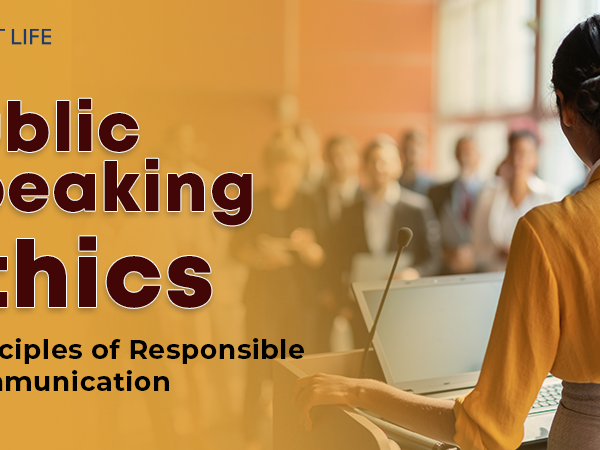Public speaking always poses a challenge, and with virtual platforms, that challenge intensifies. To engage and connect with your audience, you need different skills and strategies. This article will explore virtual public speaking and provide tips to navigate online platforms.
Effective communication through technology is key. In contrast to non-verbal cues and physical presence in traditional public speaking, virtual platforms require another approach. Understand the technical aspects of video conferencing software, audio, and internet stability.
Engage your audience. With no face-to-face interaction, captivating your audience’s attention is difficult. Leverage interactive features like polls, surveys, or breakout rooms to keep them interested.
Adapt your content for online delivery. Monologues and info-heavy slides won’t have the same impact. Break up your speech, incorporate visuals, and use multimedia elements.
Benefits of virtual public speaking
Virtual public speaking has many advantages in our digital world. Whether delivering a presentation, hosting a webinar, or attending a virtual conference, the perks are clear. Here are some key ones:
- Accessibility: Virtual platforms break down geographical boundaries and enable speakers to reach people around the world.
- Flexibility and convenience: No need to travel. Speakers can give their talks from home or office, and participants can join when it suits them.
- Cost-effective: No expenses for travel, accommodation or venue rental.
- Interactive features: Live polls, Q&A sessions and chat functions to interact with the audience in real-time.
- Recording capabilities: Record sessions and share afterwards to reach a wider audience.
To make the most of this format:
- Prepare visually engaging presentations with images, diagrams and infographics.
- Rehearse multiple times and familiarize yourself with the platform’s features.
- Keep the audience engaged with interactive elements and active participation.
- Use body language and vocal variety to convey enthusiasm.
- Take advantage of networking features to build professional relationships.
By taking advantage of virtual public speaking and following these tips, you can deliver powerful presentations that will engage your audience.
Challenges of virtual public speaking
Transitioning to virtual public speaking brings its difficulties. To succeed, speakers must learn to navigate unfamiliar territory. Let’s explore what these challenges are:
- Technical issues: A poor internet connection or audio/video problems can disrupt the speaker’s flow.
- Lack of audience engagement: Without being there in person, gauging reactions and keeping attention is hard.
- Distractions from the environment: Noise, interruptions, or visuals can take away focus.
- Limitations with nonverbal communication: Facial expressions or body language can be easily misinterpreted.
- Harder to build rapport: Without the personal touch of face-to-face, connection is tougher.
- Time management challenges: Speakers must fit their content within the time limit.
In addition, presenters must learn the different tools and features of each platform. Knowing how to use screen-sharing, chat functions, and interactive elements can make the presentation more effective.
Let’s look at an example. During a conference, a speaker faced technical difficulties. The lag and freezing screens made it hard for them to connect with the audience. This shows why it’s important to tackle the challenges of virtual public speaking.
Speakers need to be adaptable and resourceful to make the most of the digital platform. By overcoming these obstacles, they can engage, inspire, and captivate their audience.
Also Read: Find Your Passion: A Path to Self-Discovery and Fulfillment
Preparing for virtual public speaking
- Choose the right platform. Pick one that meets your needs and enables good communication with your viewers. Think about how user-friendly it is, audio/video quality, and interactive options.
- Test your equipment. Before your presentation, make sure everything is working. Check your mic, camera, and internet to avoid any tech issues.
- Prepare content. Make a neat speech that captures the virtual audience’s attention. Use simple words, exciting visuals, and examples.
- Practice w/ tech. Get to know the virtual tools available. Practice switching slides, screen sharing, and interactive features to keep people interested.
- Create a great environment. Find a quiet spot with great lighting. Get rid of distractions or anything that could take away from your message.
- Engage with the audience. Even without seeing them, try to build a connection. Make eye contact with the camera and respond to questions/comments.
Plus, dress professionally and keep a confident attitude throughout. By following these tips, you can give impactful presentations on online platforms and leave a lasting impression.
Strategies for effective virtual public speaking
Public speaking has been changed by virtual platforms. To communicate well online, strategies need to be used. These guidelines can help speakers adjust to virtual public speaking, captivating their audience and delivering their message with an impact.
- Use visual aids: Incorporate slides or images to help the audience understand and engage. Visual cues can express difficult concepts and grab attention.
- Keep eye contact: Even virtually, it is important to establish a connection with the audience by looking at them. Directly engaging with people through the camera lens makes them feel included and valued.
- Know your technology: Become familiar with the platform you will use, like its features and functions. Practice beforehand to avoid technical problems during your presentation.
Also, utilize breakout rooms for interactive talks or live polls for quick feedback. These techniques let participants join in, encouraging more involvement and interest.
For example, Jane was used to giving powerful speeches in-person but worried about virtual presentations. She worked to change her skills and use strategies designed for virtual public speaking. With these tricks in mind, Jane changed her fear into assurance and became even better at connecting with her online audience through attractive visuals and real eye contact.
Adapting to virtual public speaking takes suppleness and using creative approaches made for this digital medium. By using compelling visual aids, watching the audience, understanding technology, and exploring interactive chances, speakers can move through online platforms easily while leaving a lasting feeling on their audience.
Also Read: Impact of Physical Fitness: Boost Self-Improvement
Tips for confident delivery
- Prepare well: Invest time to know your topic, get relevant info & structure your thoughts. This gives you the assurance to express fluently & accurately.
- Practice relentlessly: Rehearse your delivery multiple times; focus on voice, body language & pacing. Use a mirror or record yourself to find areas to improve.
- Engage your audience: Make eye contact & use gestures to connect. Ask questions, invite feedback & make them feel valued.
- Visual aids: Incorporate visuals such as slides, videos or infographics to support your message & make complex concepts easier to understand.
Deep breathing, positive self-talk & non-verbal cues improve public speaking. Deep breaths reduce stress hormones & positive self-talk reframes negative thoughts. Non-verbal cues show confidence & boost verbal communication.
Handling technical difficulties during virtual public speaking
Before starting your virtual presentation, double-check all your equipment. Test your microphone, camera, and internet connection. This helps you find and fix any issues before the presentation.
- Have a backup plan if needed. Learn alternative virtual communication tools or platforms.
- Communicate with the audience if there are technical difficulties. Let them know and say when the issue will be fixed. Appreciate their patience.
- Stay calm and adapt. Remember that every setback is a learning experience. Focus on delivering your message despite the difficulties.
- Pay attention to other factors: lighting, background noise, and visual aids. Create a more professional virtual presentation.
Elon Musk’s Cybertruck incident is a reminder that even experienced speakers have technical difficulties. Flexibility and resilience can overcome these issues.
Also Read: Top 100 Commonly Used A to Z Phrasal Verbs for English Fluency
Conclusion
The pandemic changed public speaking forever. We now have to adapt to virtual platforms – this brings unique challenges. Engaging content, captivating visuals, and interactivity are key to success.
Engage the audience with storytelling techniques and personal anecdotes. Visual aids should be used sparingly but effectively. Add interactive elements like polls, quizzes, and Q&A sessions to keep them interested.
Don’t forget eye contact: look directly at the camera. This creates a sense of connection and engagement. It’s essential for virtual public speaking. Know More – The Fluent Life
Frequently Asked Questions
1. How can I adapt my public speaking skills to virtual platforms?
A. In order to adapt your public speaking skills to virtual platforms, it is important to practice speaking in front of a camera and become comfortable with virtual communication tools. You can also consider joining online public speaking courses or workshops to gain more confidence and learn techniques specific to virtual speaking.
2. What are some tips for engaging virtual audiences during a public speaking session?
A. To engage virtual audiences during a public speaking session, it is essential to maintain eye contact with the camera, use visual aids effectively, and incorporate interactive elements such as polls or Q&A sessions. It is also critical to speak clearly, use appropriate body language, and vary your pitch and tone to keep the audience’s attention.
3. How can I deal with technical issues during a virtual public speaking event?
A. To deal with technical issues during a virtual public speaking event, it is advisable to do a thorough technical check before the session. Ensure that your internet connection is stable, your microphone and camera are working properly, and any necessary software or platforms are updated. Have a backup plan in case of technical glitches and maintain a calm and composed demeanor if issues arise.
4. How can I create a visually appealing virtual background for my public speaking sessions?
A. To create a visually appealing virtual background for your public speaking sessions, choose a clutter-free area with good lighting. Use a solid-colored backdrop or virtual background that is not distracting. You can also consider adding your branding or relevant visuals to the background to enhance engagement.
5. What are some strategies to overcome anxiety while speaking virtually?
A. To overcome anxiety while speaking virtually, it is helpful to prepare thoroughly by rehearsing your speech and becoming familiar with the virtual platform. Practice deep breathing exercises or meditation techniques before your session to calm nerves. Remind yourself that virtual audiences are generally supportive and forgiving, which can help alleviate anxiety.
6. How can I ensure effective communication with virtual participants during a public speaking event?
A. To ensure effective communication with virtual participants during a public speaking event, make sure to provide clear instructions on how to interact and ask questions. Use the chat or messaging features to encourage participation and address any queries promptly. It is also important to be an active listener and provide thoughtful responses to engage participants.